
Ajami Tools for Linux
Updated
28 August 2015
These
tools have been tested under Debian Linux and Ubuntu Linux,
Gnome,
Unity and xFce graphical desktops.
Unicode 6.1 compliant fonts for Ajami
Ajami keyboard map for Senegal
Macro to transcribe Roman to Ajami text in
OpenOffice and LibreOffice
Unicode 6.1+ compliant fonts for Ajami
Scheherazade 2.0 Arabic font available from
SIL.
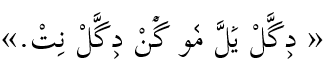
|
Enables
users to type in Ajami from their keyboard into Installation 1. Download this file: kbd_linux_unicode6.1_17-june-2013.kbdmap 2. Open this file in a text editor. 3.
Select the entire text and copy it 4. Open a Terminal window. Click inside it. 5.
Type or paste: 6. In this file, find the section called “Buckwalter”. 7.
Select the entire section from 8. Paste the selection from the other file (press Ctrl+V). 9. Save the file ara and close the other file. Activation 10.
In Ubuntu 13 & 14, delete the
pre-compiled
keyboard >sudo
rm /var/lib/xkb/*.xkm [corrected] 11. Launch System Settings 12. Open Keyboard Layout 13. Click on Add or on the plus sign (+) 14. In the language list, click on Arabic (Buckwalter) 15.
Click on “ar” in the task bar to switch to Ajami |