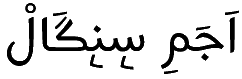
Ajami Sénégal
| Nous contacter |
 |
Contact
us |
Mise à jour le
03 June 2025
LibreOffice Installation Ajami
Syllabaires ajami | Ajami primers
Orthographe ajami | Ajami orthography
Macros de transcription | Transcription macros Video
Agencements
de claviers ajami | Ajami
keyboard mappers Video
Service en ligne de transcription en ajami | On-line Ajami transcription service
Station de travail ajami pour Raspberry Pi | Ajami workstation for Raspberry Pi
Documentation: Tableau des alphabets ajami pour le Sénégal (SIL) | Voyelles (SIL)
Tableau des caractères ajami du wolof | The wolof ajami character set
Unicode 6.3 Arabic, Supplement, Extended,
Presentation A B
| Harmattan |
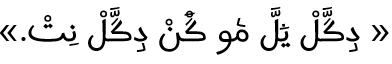 |
|
| Scheherazade |
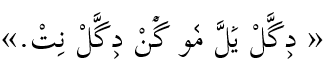 |
Macro de
transcription pour Windows |
Transcription
Macro for Windows
Pour OpenOffice et
LibreOffice, voir ici. Video.
Macro ajami
6,5,9
pour Microsoft Word.
Transcrit les textes romains en écriture ajamie.
MS Word macro
6.5.9
Transcibes Roman text into Ajami
characters.
MS Office 2010 et inférieurs n'affiche
pas correctement
les ligaments entre les nouveaux caractères
Unicode 6,1 et supérieurs.
MS Office 2010 and earlier
does not correctly display ligaments
between Unicode 6.1 and later characters.
|
Installation
Ça y est
|
|
Installation
That's all
|
Transcrit un texte
ajami en caractères romains: macro
Get a Word
macro for transcribing Ajami
texts
into Romain alphabet.
Calcule la fréquences
des mots dans un texte ajami: macro
Get a Word
macro for word counts from Ajami or Roman texts
Macro de transcription en ajami pour
OpenOffice et pour LibreOffice
(Windows, Linux, Apple)
Ajami
transcription macro or OpenOffice and Libre Office
Windows, Linux
and Apple platforms
Permet
de multples tableaux d'échange — allows for several look-up tables.
Télécharger ce document (faire un clic droit,
sauvegarder le lien) et
l'ouvrir dans OO
ou dans
LO, et suivre ses consignes.
Download this document (right-click, save link) and open it in OO or in
LO,
and follow its instructions.
libreoffice_ajami_transcription_macro_658.odt
(if you receive an error message,
"Waiting for an available socket...,"
then shut the window or tab to
this web page.)
|
INSTALLATION
1. Choisir le menu Outils
> Macros > Organiser... > LibreOffice Basic ...2. Dans le champ 'Nom' saisir 'newmacro' et cliquer sur le bouton 'Nouveau'. |